So, you’ve written a book. You converted your Microsoft Word document or other document to a pdf file that is fit for printing as a book as shown in the images below. There are tools for doing this (like Adobe InDesign), but as a first-time author you may need help with this. You uploaded the file to Amazon KDP, and you uploaded the image files corresponding to the front cover and the back cover. You purchased an ISBN number for your printed book and the e-book version. You have a barcode.
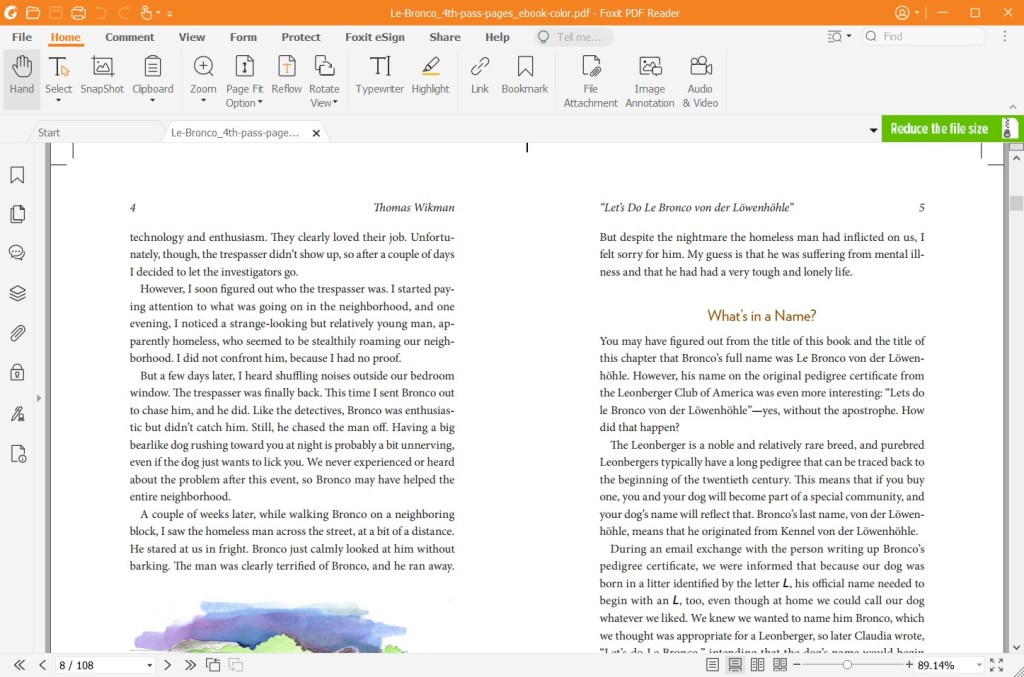
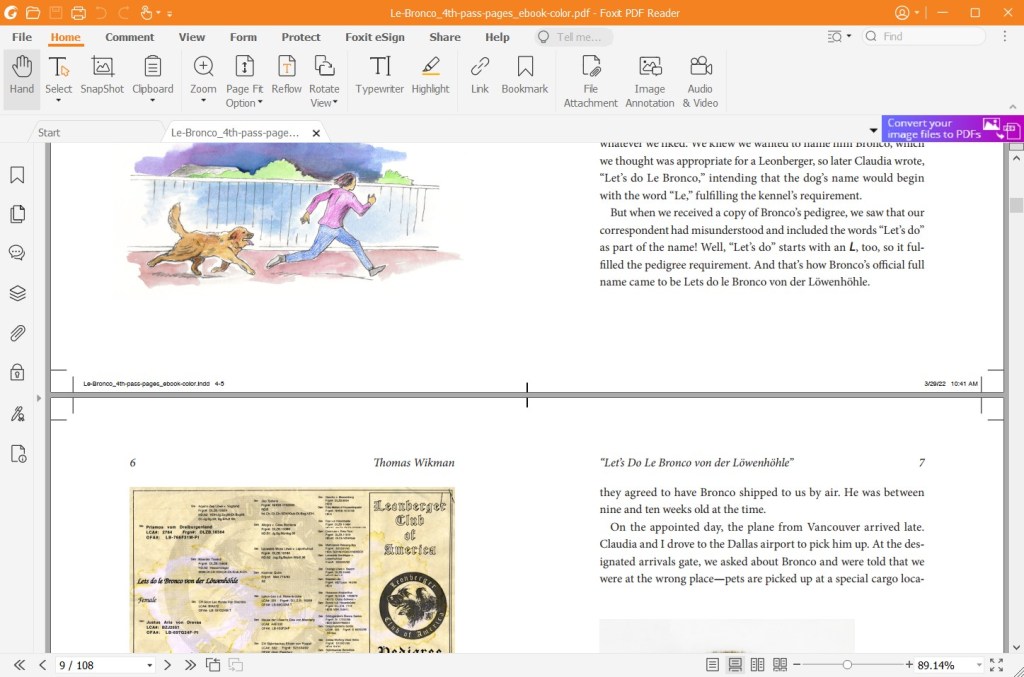
You create a KDP account on Amazon. You fill out account information including your bank account (where the royalty goes) and you upload your files and start filling out other data, keywords, category, and finally price.

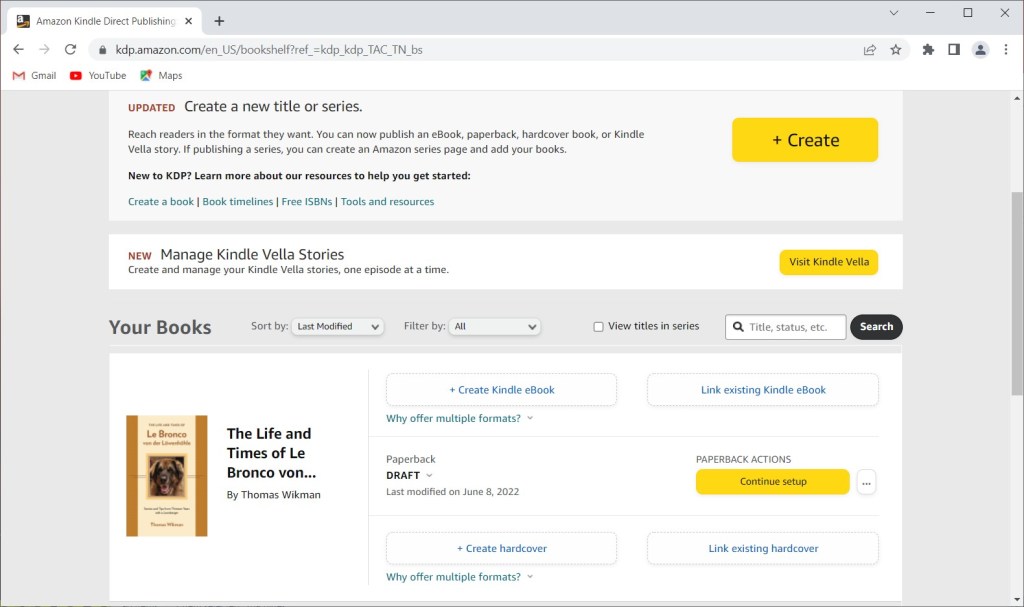
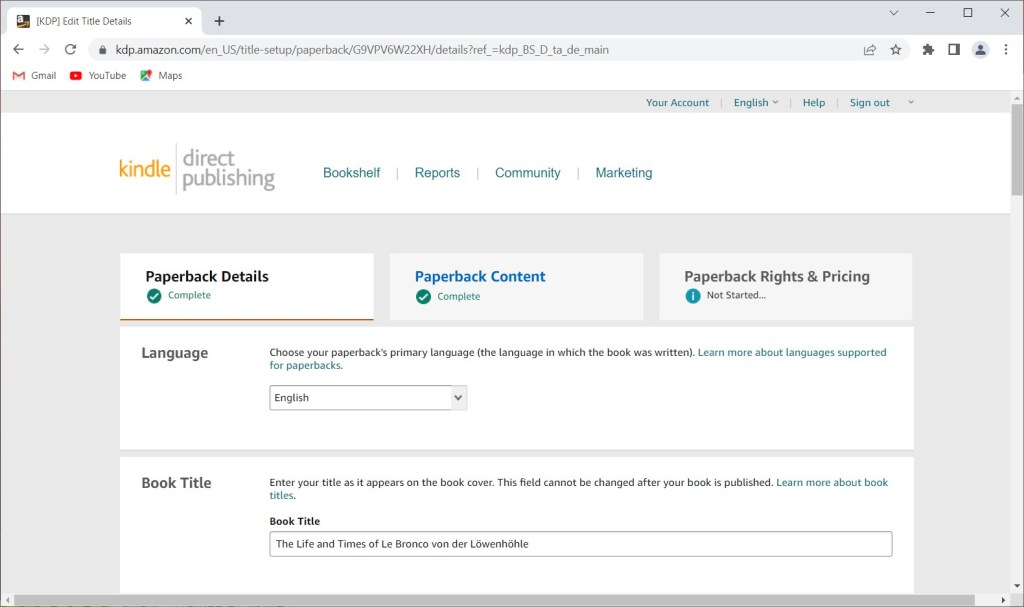
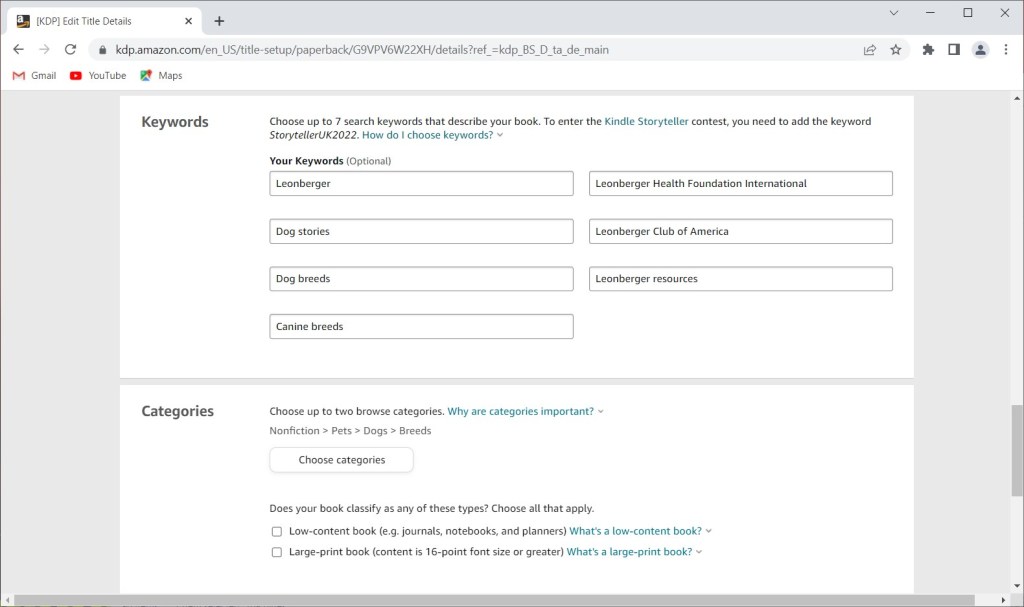
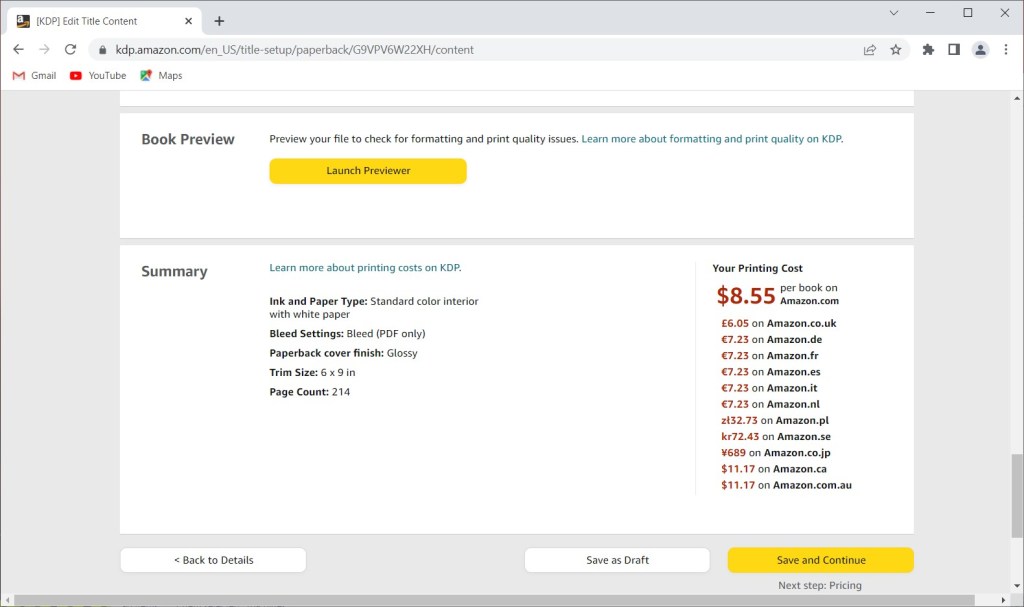
Now to the dangerous button that caused me a lot headache. Watch Out!!!
Now you fill out the price, and the book is ready for publishing, or is it? You may not have uploaded the latest versions of your files. You may want to publish at a later date but watch out for that innocent looking <<Save and Publish>> button. It looks like all the other yellow <<Save and Continue>> buttons. However, if you press whatever you have will be published. I pressed it by mistake, and it was a lot of work to undo the mistake. First the book had to be unpublished. Then the Amazon page for the book had to be deleted and that required a lot of explaining, begging and pleading before Amazon deleted it. Also, you have to start over with filling out all the KDP information and uploading files.


Oy. That happened to me. Twice.
I’ve written and self-published two books (in 2012 and 2018). And both times that “Save and Publish” button caused me the same headaches.
LikeLiked by 1 person
Wow twice. It’s not just me. Yes it is really dangerous then. Amazon should do something about that.
LikeLiked by 1 person
I suggest changing the color and size of the “Save and Publish” button.
LikeLiked by 2 people
Yes I agree. Good idea.The button being too similar looking to the “Save and Continue” button is tricky.
LikeLike
Bad design on the part of Amazon, I think.
LikeLiked by 1 person
I agree
LikeLiked by 1 person
With this comment I just wanted to make sure to tell all of you that on both Amazon and Barnes and Noble you can find my book “The Life and Times of Le Bronco von der Löwenhöhle” as an e-book as well as the printed edition. You can searching for the book by searching for the title, or my name “Thomas Wikman”, or the ISBN number for printed edition: 978-0998084954 or the ASIN number for the e-book edition: B0B5NN32SR.
LikeLiked by 1 person
Thank you for pointing that out. I have never fallen foul of the Save and Publish – yet. Which is a surprise, since technology is not my strong suit! I always seem to forget to put in the date of publication for the paperback, and publish it before the Kindle, but that’s not the end of the world since at least readers can leave reviews prior to the Kindle launch date.
Congratulations on getting published, though.
There’s a great deal of satisfaction tied into that ‘Save and Publish’ button!
LikeLiked by 1 person
Thank you so much. The amazing thing is that Amazon approved the publication of a book that obviously wasn’t ready. Half the back cover was still missing. Alex, a friend of mine who helped me get started with blogging as well as other things told me he has fallen foul of that button twice. But I really should have known better.
LikeLiked by 1 person
It’s amazing – Amazon has been the opposite for me – it has picked me up on spelling in my manuscripts for foreign words or place names and has insisted that I approve each one individually, and it refused to let me upload a paperback manuscript in which a long word had run into the gutter.
I’m glad you’ve pointed it out, though. It’s the sort of thing I could see myself doing! 🙂
LikeLike